Create Printable Name Tags
This program reads in a file with name tag information and produces a PDF file with 3" x 4" name tags two across and three high on a page, six per page and unlimited number of pages.
The file format and some examples are shown below. The PDF is designed to print the name tag the same on both sides.
The file format and some examples are shown below. The PDF is designed to print the name tag the same on both sides.
Nametag format:
| line | font size |
| 1 | 20 pt white on black |
| 2 | 48 pt |
| 3 | 24 pt |
| 4 | 20 pt |
| 5 | 20 pt |
| 6 | 20 pt |
| 7 | 20 pt |
Data File Format:
The data file consists of groups of lines each of which contains information about a name tag.
Each group must be separated from the other groups by at least one blank line.
Each group consists of up to seven lines of text.
If a line is to be blank, put a period (.) in the first column. It will print as a blank.
If a line is to be repeated on every name tag, the Club name for example, enter the line number followed by an equals sign , followed by the data.
Put this on a line followed by one or more blank lines.
e.g.
1=Heritage Ranch Chorale
Each group must be separated from the other groups by at least one blank line.
Each group consists of up to seven lines of text.
If a line is to be blank, put a period (.) in the first column. It will print as a blank.
If a line is to be repeated on every name tag, the Club name for example, enter the line number followed by an equals sign , followed by the data.
Put this on a line followed by one or more blank lines.
e.g.
1=Heritage Ranch Chorale
Examples:
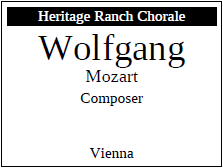 |
1=Heritage Ranch Chorale Wolfgang Mozart Composer . . Vienna |
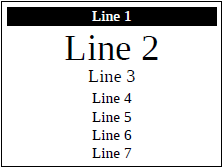 |
Line 1 Line 2 Line 3 Line 4 Line 5 Line 6 Line 7 |
